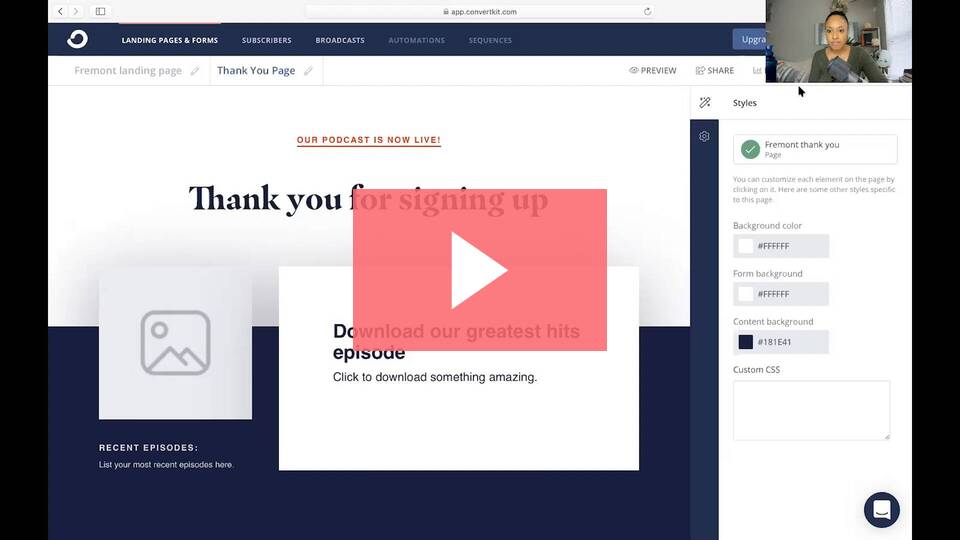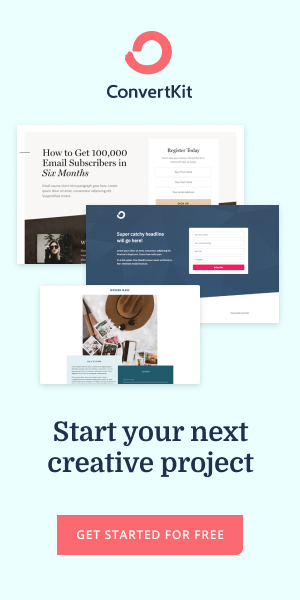This post contains affiliate links. If you purchase products through our links, we may receive a small commission at no cost to you. 😊
As a former blogger and social media influencer (and now agency owner), I’ve used A LOT of different email service providers. In this article, I’m going to compare two of the providers I’ve used: ConvertKit vs. Mailchimp. This side by side comparison should help you make the choice between which one is better for marketing your local business, and if you read all of the way to the end, you’ll find out which one I’m using now!
Table of Contents
Mailchimp
Many people are very familiar with Mailchimp as it’s been around for quite a long time and was one of the first email service providers to gain popularity for local business owners. There are various levels of plans from the free version (for up to 2,000 subscribers and 10,000 emails per month) up to $135/month for 15,000 subscribers. Mailchimp offers many different templates for you to use in your emails as well as a WordPress plugin for integrating your mailing list sign up form into your WordPress website. An added bonus: they also have built-in customer relation management (CRM) tools you can use to help grow and market your local business.

One of the drawbacks I’ve had with using Mailchimp is that it can be more difficult to customize your email templates and the backend of the system is not as user-friendly as other email service providers I have used. You will also have to access a paid plan to remove the Mailchimp branding and access features like email scheduling, pre-built templates (the free plan has a few basic ones you can use), and automations (one of the most valuable features of an email service provider). If you’re interested in using Mailchimp, you can compare the different plans to see which one best suits your needs.
Pros
- Free up to 2,000 subscribers
- Up to 10,000 emails per month
- Comprehensive reporting tools for campaigns
- More integrations for tasks like appointment scheduling continue to be added to the platform
Cons
- Lack of customer support (unless you choose a paid plan)
- Affiliate marketing is strictly prohibited
- Framework is not as user-friendly for beginners
- Many features you will need to grow your email list are in paid versions
ConvertKit
ConvertKit is a great email service provider for creatives, a niche they have carved out and enhanced recently. It’s a newer entry to the email service provider landscape, but it’s gained a lot of traction over the last few years. ConvertKit offers a free plan that covers up to 1,000 subscribers. The video below shows a quick demo of the free plan and what you can do with it in ConvertKit. While there are 3 basic email templates you can use, I have found that the simpler the better and it’s easy for me to upload my photo and change the fonts and colors to work with my branding.
The opt-in forms and landing pages are very easy to use and customize and are optimized for conversion. When it comes to pop-ups and embeddable forms, I think ConvertKit’s are much nicer looking than much of the competition– this is particularly helpful if you are design-challenged! There are a number of ways to share your forms on your website, and ConvertKit has a WordPress plugin that allows you to pop the short code into your site and choose a form that you would like to use as the primary one across your site. Compared to other email service providers, I think ConvertKit’s plugin is very user-friendly.
The main drawback of ConvertKit is that it is pricier than some of the other options out there. Also, if you are looking to create a super custom email template, ConvertKit may not be the best option for your business. If you don’t have an enormous mailing list and would like an email service provider that’s easy to set up and get started with, ConvertKit would be my recommendation. In my experience, I’d rather pay a bit more for a more user-friendly email service provider that looks good AND works well!
Pros
- Optional free plan
- Easy to create and use forms and landing pages
- The basic pre-made templates and forms are customized for conversion
- You can sell digital products directly through the platform
- Great for creatives and solopreneurs
- The tagging system makes it really easy to manage subscribers and the emails they get
Cons
- Free plan is limited and only covers up to 1,000 subscribers
- Least expensive plan is $29
- Less flexibility for customizing templates
- Reporting and analytics isn't as robust as other services.
ConvertKit vs. Mailchimp - Which One Do I Use and Recommend?
I have used ConvertKit for the last two years. After trying email service providers including Mailchimp and ActiveCampaign, I switched to ConvertKit and haven’t looked back. As a creative, one of my favorite features are the beautifully styled email templates, forms and landing pages. All of the elements ConvertKit offers have been optimized for conversion and I have found this to be true on my own business website. While I am on the paid plan, it’s worth every penny. The back end is easy to use and the visual layout is streamlined, so you don’t get stuck going down a rabbit hole trying to set up automations or create new forms.
You can sign up for the ConvertKit free plan and upgrade when you’re ready to take advantage of all of its robust features!